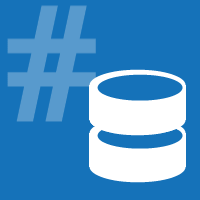F# Data: HTTP Utilities
The .NET library provides powerful API for creating and sending HTTP web requests.
There is a simple WebClient type (see MSDN) and a more flexible HttpWebRequest
type (see MSDN). However, these two types are quite difficult to use if you
want to quickly run a simple HTTP request and specify parameters such as method,
HTTP POST data or additional headers.
The F# Data Library provides a simple Http type with four overloaded methods:
RequestString and AsyncRequestString, that can be used to create a simple request and
perform it synchronously or asynchronously, and Request and it's async companion AsyncRequest if
you want to request binary files or you want to know more about the response like the status code,
the response url, or the returned headers and cookies.
To use the type, we first need to reference the library using #r (in an F# interactive)
or add reference to a project. The type is located in FSharp.Net namespace:
1: 2: |
#r "../../../bin/FSharp.Data.dll" open FSharp.Data |
Sending simple requests
To send a simple HTTP (GET) request that downloads a specified web page, you
can use Http.RequestString and Http.AsyncRequestString with just a single parameter:
1: 2: 3: 4: 5: 6: 7: |
// Download the content of a web site Http.RequestString("http://tomasp.net") // Download web site asynchronously async { let! html = Http.AsyncRequestString("http://tomasp.net") printfn "%d" html.Length } |> Async.Start |
In the rest of the documentation, we focus at the RequestString method, because
the use of AsyncRequestString is exactly the same.
Query parameters and headers
You can specify query parameters either by constructing
an URL that includes the parameters (e.g. http://...?test=foo&more=bar) or you
can pass them using the optional parameter query. The following example also explicitly
specifies the GET method, but it will be set automatically for you if you omit it:
1:
|
Http.RequestString("http://httpbin.org/get", query=["test", "foo"], httpMethod="GET") |
Additional headers are specified similarly - using an optional parameter headers.
The collection can contain custom headers, but also standard headers such as the
Accept header (which has to be set using a specific property when using HttpWebRequest).
The following example uses The Movie Database API to search for the word "batman". To run the sample, you'll need to register and provide your API key:
1: 2: 3: 4: 5: 6: 7: 8: |
// API key for http://www.themoviedb.org let apiKey = "<please register to get a key>" // Run the HTTP web request Http.RequestString ( "http://api.themoviedb.org/3/search/movie", httpMethod = "GET", query = [ "api_key", apiKey; "query", "batman" ], headers = [ "Accept", "application/json" ]) |
The library supports simple and unchecked string based API (used in the previous example),
but you can also use pre-defined header names to avoid spelling mistakes. The named headers
are available in HttpRequestHeaders (and HttpResponseHeaders) modules, so you can either
use the full name HttpRequestHeaders.Accept, or open the module and use just the short name
Accept as in the following example. Similarly, the HttpContentTypes enumeration provides
well known content types:
1: 2: 3: 4: 5: 6: 7: |
open FSharp.Data.HttpRequestHeaders // Run the HTTP web request Http.RequestString ( "http://api.themoviedb.org/3/search/movie", query = [ "api_key", apiKey; "query", "batman" ], headers = [ Accept HttpContentTypes.Json ]) |
Getting extra information
Note that in the previous snippet, if you don't specify a valid API key, you'll get a (401) Unathorized error,
and that will throw an exception. Unlike when using WebRequest directly, the exception message will still include
the response content, so it's easier to debug in F# interactive when the server returns extra info.
You can also opt out of the exception by specifying the silentHttpErrors parameter:
1:
|
Http.RequestString("http://api.themoviedb.org/3/search/movie", silentHttpErrors = true) |
This returns the following:
"{"status_code":7,"status_message":"Invalid API key: You must be granted a valid key."}"
In this case, you might want to look at the HTTP status code so you don't confuse an error message for an actual response.
If you want to see more information about the response, including the status code, the response
headers, the returned cookies, and the response url (which might be different to
the url you passed when there are redirects), you can use the Request method instead of the RequestString method:
1: 2: 3: 4: 5: 6: 7: |
let response = Http.Request("http://api.themoviedb.org/3/search/movie", silentHttpErrors = true) // Examine information about the response response.Headers response.Cookies response.ResponseUrl response.StatusCode |
Sending request data
If you want to create a POST request with HTTP POST data, you can specify the
additional data in the body optional parameter. This parameter is of type HttpRequestBody, which
is a discriminated union with three cases:
TextRequestfor sending a string in the request body.BinaryUploadfor sending binary content in the request.FormValuesfor sending a set of name-value pairs correspondent to form values.
If you specify a body, you do not need to set the httpMethod parameter, it will be set to Post automatically.
The following example uses the httpbin.org service which returns the request details:
1:
|
Http.RequestString("http://httpbin.org/post", body = FormValues ["test", "foo"]) |
By default, the Content-Type header is set to text/plain, application/x-www-form-urlencoded,
or application/octet-stream, depending on which kind of HttpRequestBody you specify, but you can change
this behaviour by adding content-type to the list of headers using the optional argument headers:
1: 2: 3: 4: |
Http.RequestString ( "http://httpbin.org/post", headers = [ ContentType HttpContentTypes.Json ], body = TextRequest """ {"test": 42} """) |
Maintaing cookies across requests
If you want to maintain cookies between requests, you can specify the cookieContainer
parameter. The following example will request the MSDN documentation for the
HttpRequest class. It will return the code snippets in C# and not F#:
1: 2: 3: 4: 5: 6: 7: 8: |
// Build URL with documentation for a given class let msdnUrl className = let root = "http://msdn.microsoft.com" sprintf "%s/en-gb/library/%s.aspx" root className // Get the page and search for F# code let docInCSharp = Http.RequestString(msdnUrl "system.web.httprequest") docInCSharp.Contains "<a>F#</a>" |
If we now go to another MSDN page and click on a F# code sample, and then go
back to the HttpRequest class documentation, while maintaining the same cookieContainer,
we will be presented with the F# code snippets:
1: 2: 3: 4: 5: 6: 7: 8: 9: 10: 11: 12: 13: 14: 15: |
open System.Net let cc = CookieContainer() // Send a request to switch the language Http.RequestString ( msdnUrl "system.datetime", query = ["cs-save-lang", "1"; "cs-lang","fsharp"], cookieContainer = cc) |> ignore // Request the documentation again & search for F# let docInFSharp = Http.RequestString ( msdnUrl "system.web.httprequest", cookieContainer = cc ) docInFSharp.Contains "<a>F#</a>" |
Requesting binary data
The RequestString method will always return the response as a string, but if you use the
Request method, it will return a HttpResponseBody.Text or a
HttpResponseBody.Binary depending on the response content-type header:
1: 2: 3: 4: 5: 6: |
let logoUrl = "https://raw.github.com/fsharp/FSharp.Data/master/misc/logo.png" match Http.Request(logoUrl).Body with | Text text -> printfn "Got text content: %s" text | Binary bytes -> printfn "Got %d bytes of binary content" bytes.Length |
Customizing the HTTP request
For the cases where you need something not natively provided by the library, you can use the
customizeHttpRequest parameter, which expects a function that transforms an HttpWebRequest.
As an example, let's say you want to add a client certificate to your request. To do that,
you need to open the X509Certificates namespace from System.Security.Cryptography,
create a X509ClientCertificate2 value, and add it to the ClientCertificates list of the request.
Assuming the certificate is stored in myCertificate.pfx:
1: 2: 3: 4: 5: 6: 7: 8: 9: 10: |
open System.Security.Cryptography.X509Certificates // Load the certificate from local file let clientCert = new X509Certificate2(".\myCertificate.pfx", "password") // Send the request with certificate Http.Request ( "http://yourprotectedresouce.com/data", customizeHttpRequest = fun req -> req.ClientCertificates.Add(clientCert) |> ignore; req) |
Related articles
- API Reference: HTTP class
- API Reference: HttpMethod module
- API Reference: HttpRequestHeaders module
- API Reference: HttpResponseHeaders module
- API Reference: HttpContentTypes module
- API Reference: HttpRequestBody discriminated union
- API Reference: HttpResponse record
- API Reference: HttpResponseBody discriminated union
- API Reference: HttpResponseWithStream record
private new : unit -> Http
static member private AppendQueryToUrl : url:string * query:(string * string) list -> string
static member AsyncRequest : url:string * ?query:(string * string) list * ?headers:(string * string) list * ?httpMethod:string * ?body:HttpRequestBody * ?cookies:(string * string) list * ?cookieContainer:CookieContainer * ?silentHttpErrors:bool * ?responseEncodingOverride:string * ?customizeHttpRequest:(HttpWebRequest -> HttpWebRequest) -> Async<HttpResponse>
static member AsyncRequestStream : url:string * ?query:(string * string) list * ?headers:(string * string) list * ?httpMethod:string * ?body:HttpRequestBody * ?cookies:(string * string) list * ?cookieContainer:CookieContainer * ?silentHttpErrors:bool * ?customizeHttpRequest:(HttpWebRequest -> HttpWebRequest) -> Async<HttpResponseWithStream>
static member AsyncRequestString : url:string * ?query:(string * string) list * ?headers:(string * string) list * ?httpMethod:string * ?body:HttpRequestBody * ?cookies:(string * string) list * ?cookieContainer:CookieContainer * ?silentHttpErrors:bool * ?responseEncodingOverride:string * ?customizeHttpRequest:(HttpWebRequest -> HttpWebRequest) -> Async<string>
static member private InnerRequest : url:string * toHttpResponse:(string -> int -> string -> string -> 'a0 option -> Map<string,string> -> Map<string,string> -> MemoryStream -> Async<'a1>) * ?query:(string * string) list * ?headers:(string * string) list * ?httpMethod:string * ?body:HttpRequestBody * ?cookies:(string * string) list * ?cookieContainer:CookieContainer * ?silentHttpErrors:bool * ?responseEncodingOverride:'a0 * ?customizeHttpRequest:(HttpWebRequest -> HttpWebRequest) -> Async<'a1>
static member Request : url:string * ?query:(string * string) list * ?headers:(string * string) list * ?httpMethod:string * ?body:HttpRequestBody * ?cookies:(string * string) list * ?cookieContainer:CookieContainer * ?silentHttpErrors:bool * ?responseEncodingOverride:string * ?customizeHttpRequest:(HttpWebRequest -> HttpWebRequest) -> HttpResponse
static member RequestStream : url:string * ?query:(string * string) list * ?headers:(string * string) list * ?httpMethod:string * ?body:HttpRequestBody * ?cookies:(string * string) list * ?cookieContainer:CookieContainer * ?silentHttpErrors:bool * ?customizeHttpRequest:(HttpWebRequest -> HttpWebRequest) -> HttpResponseWithStream
static member RequestString : url:string * ?query:(string * string) list * ?headers:(string * string) list * ?httpMethod:string * ?body:HttpRequestBody * ?cookies:(string * string) list * ?cookieContainer:CookieContainer * ?silentHttpErrors:bool * ?responseEncodingOverride:string * ?customizeHttpRequest:(HttpWebRequest -> HttpWebRequest) -> string
Full name: FSharp.Data.Http
Full name: Microsoft.FSharp.Core.ExtraTopLevelOperators.async
Full name: Microsoft.FSharp.Core.ExtraTopLevelOperators.printfn
type Async
static member AsBeginEnd : computation:('Arg -> Async<'T>) -> ('Arg * AsyncCallback * obj -> IAsyncResult) * (IAsyncResult -> 'T) * (IAsyncResult -> unit)
static member AwaitEvent : event:IEvent<'Del,'T> * ?cancelAction:(unit -> unit) -> Async<'T> (requires delegate and 'Del :> Delegate)
static member AwaitIAsyncResult : iar:IAsyncResult * ?millisecondsTimeout:int -> Async<bool>
static member AwaitTask : task:Task<'T> -> Async<'T>
static member AwaitWaitHandle : waitHandle:WaitHandle * ?millisecondsTimeout:int -> Async<bool>
static member CancelDefaultToken : unit -> unit
static member Catch : computation:Async<'T> -> Async<Choice<'T,exn>>
static member FromBeginEnd : beginAction:(AsyncCallback * obj -> IAsyncResult) * endAction:(IAsyncResult -> 'T) * ?cancelAction:(unit -> unit) -> Async<'T>
static member FromBeginEnd : arg:'Arg1 * beginAction:('Arg1 * AsyncCallback * obj -> IAsyncResult) * endAction:(IAsyncResult -> 'T) * ?cancelAction:(unit -> unit) -> Async<'T>
static member FromBeginEnd : arg1:'Arg1 * arg2:'Arg2 * beginAction:('Arg1 * 'Arg2 * AsyncCallback * obj -> IAsyncResult) * endAction:(IAsyncResult -> 'T) * ?cancelAction:(unit -> unit) -> Async<'T>
static member FromBeginEnd : arg1:'Arg1 * arg2:'Arg2 * arg3:'Arg3 * beginAction:('Arg1 * 'Arg2 * 'Arg3 * AsyncCallback * obj -> IAsyncResult) * endAction:(IAsyncResult -> 'T) * ?cancelAction:(unit -> unit) -> Async<'T>
static member FromContinuations : callback:(('T -> unit) * (exn -> unit) * (OperationCanceledException -> unit) -> unit) -> Async<'T>
static member Ignore : computation:Async<'T> -> Async<unit>
static member OnCancel : interruption:(unit -> unit) -> Async<IDisposable>
static member Parallel : computations:seq<Async<'T>> -> Async<'T []>
static member RunSynchronously : computation:Async<'T> * ?timeout:int * ?cancellationToken:CancellationToken -> 'T
static member Sleep : millisecondsDueTime:int -> Async<unit>
static member Start : computation:Async<unit> * ?cancellationToken:CancellationToken -> unit
static member StartAsTask : computation:Async<'T> * ?taskCreationOptions:TaskCreationOptions * ?cancellationToken:CancellationToken -> Task<'T>
static member StartChild : computation:Async<'T> * ?millisecondsTimeout:int -> Async<Async<'T>>
static member StartChildAsTask : computation:Async<'T> * ?taskCreationOptions:TaskCreationOptions -> Async<Task<'T>>
static member StartImmediate : computation:Async<unit> * ?cancellationToken:CancellationToken -> unit
static member StartWithContinuations : computation:Async<'T> * continuation:('T -> unit) * exceptionContinuation:(exn -> unit) * cancellationContinuation:(OperationCanceledException -> unit) * ?cancellationToken:CancellationToken -> unit
static member SwitchToContext : syncContext:SynchronizationContext -> Async<unit>
static member SwitchToNewThread : unit -> Async<unit>
static member SwitchToThreadPool : unit -> Async<unit>
static member TryCancelled : computation:Async<'T> * compensation:(OperationCanceledException -> unit) -> Async<'T>
static member CancellationToken : Async<CancellationToken>
static member DefaultCancellationToken : CancellationToken
Full name: Microsoft.FSharp.Control.Async
--------------------
type Async<'T>
Full name: Microsoft.FSharp.Control.Async<_>
Full name: Microsoft.FSharp.Core.ExtraTopLevelOperators.query
Full name: Http.apiKey
from FSharp.Data
Full name: FSharp.Data.HttpRequestHeaders.Accept
from FSharp.Data
Full name: FSharp.Data.HttpContentTypes.Json
Full name: Http.response
Full name: FSharp.Data.HttpRequestHeaders.ContentType
Full name: Http.msdnUrl
Full name: Microsoft.FSharp.Core.ExtraTopLevelOperators.sprintf
Full name: Http.docInCSharp
Full name: Http.cc
type CookieContainer =
new : unit -> CookieContainer + 2 overloads
member Add : cookie:Cookie -> unit + 3 overloads
member Capacity : int with get, set
member Count : int
member GetCookieHeader : uri:Uri -> string
member GetCookies : uri:Uri -> CookieCollection
member MaxCookieSize : int with get, set
member PerDomainCapacity : int with get, set
member SetCookies : uri:Uri * cookieHeader:string -> unit
static val DefaultCookieLimit : int
...
Full name: System.Net.CookieContainer
--------------------
CookieContainer() : unit
CookieContainer(capacity: int) : unit
CookieContainer(capacity: int, perDomainCapacity: int, maxCookieSize: int) : unit
Full name: Microsoft.FSharp.Core.Operators.ignore
Full name: Http.docInFSharp
Full name: Http.logoUrl
Full name: Http.clientCert
type X509Certificate2 =
inherit X509Certificate
new : unit -> X509Certificate2 + 12 overloads
member Archived : bool with get, set
member Extensions : X509ExtensionCollection
member FriendlyName : string with get, set
member GetNameInfo : nameType:X509NameType * forIssuer:bool -> string
member HasPrivateKey : bool
member Import : rawData:byte[] -> unit + 5 overloads
member IssuerName : X500DistinguishedName
member NotAfter : DateTime
member NotBefore : DateTime
...
Full name: System.Security.Cryptography.X509Certificates.X509Certificate2
--------------------
X509Certificate2() : unit
(+0 other overloads)
X509Certificate2(rawData: byte []) : unit
(+0 other overloads)
X509Certificate2(fileName: string) : unit
(+0 other overloads)
X509Certificate2(handle: nativeint) : unit
(+0 other overloads)
X509Certificate2(certificate: X509Certificate) : unit
(+0 other overloads)
X509Certificate2(rawData: byte [], password: string) : unit
(+0 other overloads)
X509Certificate2(rawData: byte [], password: System.Security.SecureString) : unit
(+0 other overloads)
X509Certificate2(fileName: string, password: string) : unit
(+0 other overloads)
X509Certificate2(fileName: string, password: System.Security.SecureString) : unit
(+0 other overloads)
X509Certificate2(rawData: byte [], password: string, keyStorageFlags: X509KeyStorageFlags) : unit
(+0 other overloads)