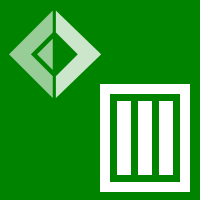FSharpFrameExtensions
Table of contents
Input and output
Type extensions
| Type extension | Description |
frame.SaveCsv(...)
Signature:(stream:Stream * ?includeRowKeys:bool option * ?keyNames:seq<string> option * ?separator:char option * ?culture:CultureInfo option) -> unit
|
Save data frame to a CSV file or to a Parameters
|
frame.SaveCsv(...)
Signature:(path:string * ?includeRowKeys:bool option * ?keyNames:seq<string> option * ?separator:char option * ?culture:CultureInfo option) -> unit
|
Save data frame to a CSV file or to a Parameters
|
frame.SaveCsv(path, keyNames)
Signature:(path:string * keyNames:seq<string>) -> unit
|
Save data frame to a CSV file or to a Parameters
|
Other module members
Functions and values
| Function or value | Description |
( $ ) f series
Signature:f:('?9372 -> '?9373) -> series:Series<'?9374,'?9372> -> Series<'?9374,'?9373>
Type parameters: '?9372, '?9373, '?9374 |
Custom operator that can be used for applying fuction to all elements of
a series. This provides a nicer syntactic sugar for the |
( =?> ) a b
Signature:a:'?9369 -> b:ISeries<'?9370> -> '?9369 * ISeries<'?9370>
Type parameters: '?9369, '?9370 |
|
( => ) a b
Signature:a:'?9366 -> b:'?9367 -> '?9366 * '?9367
Type parameters: '?9366, '?9367 |
Custom operator that can be used when constructing series from observations or frames from key-row or key-column pairs. The operator simply returns a tuple, but it provides a more convenient syntax. For example: |
frame columns
Signature:columns:seq<'?9376 * '?9377> -> Frame<'?9378,'?9376>
Type parameters: '?9376, '?9377, '?9378 |
A function for constructing data frame from a sequence of name - column pairs.
This provides a nicer syntactic sugar for ExampleTo create a simple frame with two columns, you can write: |
Type extensions
| Type extension | Description |
Frame.ofColumns(cols)
Signature:cols:Series<'?9396,'?9397> -> Frame<'?9398,'?9396>
Type parameters: '?9396, '?9397, '?9398 |
|
Frame.ofColumns(cols)
Signature:(cols:seq<'?9400 * '?9401>) -> Frame<'K,'?9400>
Type parameters: '?9400, '?9401, 'K |
|
Frame.ofRecords(series)
Signature:series:Series<'K,'R> -> Frame<'K,string>
Type parameters: 'K, 'R |
|
Frame.ofRecords(values)
Signature:values:seq<'T> -> Frame<int,string>
Type parameters: 'T |
|
Frame.ofRowKeys(keys)
Signature:keys:seq<'?9394> -> Frame<'?9394,string>
Type parameters: '?9394 |
|
Frame.ofRows(rows)
Signature:(rows:seq<'?9386 * '?9387>) -> Frame<'?9386,'?9388>
Type parameters: '?9386, '?9387, '?9388 |
|
Frame.ofRows(rows)
Signature:rows:Series<'?9390,'?9391> -> Frame<'?9390,'?9392>
Type parameters: '?9390, '?9391, '?9392 |
|
Frame.ofRowsOrdinal(rows)
Signature:rows:seq<'?9382> -> Frame<int,'?9383>
Type parameters: '?9382, '?9383, '?9384 |
Creates a data frame with ordinal Integer index from a sequence of rows. The column indices of individual rows are unioned, so if a row has fewer columns, it will be successfully added, but there will be missing values. |
Frame.ofValues(values)
Signature:(values:seq<'?9404 * '?9405 * '?9406>) -> Frame<'?9404,'?9405>
Type parameters: '?9404, '?9405, '?9406 |
|
Frame.ReadCsv(...)
Signature:(path:string * ?hasHeaders:bool option * ?inferTypes:bool option * ?inferRows:int option * ?schema:string option * ?separators:string option * ?culture:string option * ?maxRows:int option) -> Frame<int,string>
|
Load data frame from a CSV file. The operation automatically reads column names from the
CSV file (if they are present) and infers the type of values for each column. Columns
of primitive types ( Parameters
|
Frame.ReadCsv(...)
Signature:(stream:Stream * ?hasHeaders:bool option * ?inferTypes:bool option * ?inferRows:int option * ?schema:string option * ?separators:string option * ?culture:string option * ?maxRows:int option) -> Frame<int,string>
|
Load data frame from a CSV file. The operation automatically reads column names from the
CSV file (if they are present) and infers the type of values for each column. Columns
of primitive types ( Parameters
|
frame.ToDataTable(rowKeyNames)
Signature:rowKeyNames:seq<string> -> DataTable
|